How to Quickly Import Products from Amazon to Your Shopify Store

In the fast-paced world of e-commerce, efficiency is key. As a Shopify store owner, you understand the importance of adding new products quickly and easily. But what if you could streamline the process even further, saving time and reducing manual effort? That’s where Ecopy comes in—a powerful tool that allows you to import products from platforms like Amazon to your Shopify store with just one click.
In this guide, we’ll walk you through the simple steps to use Ecopy for importing products from Amazon to your Shopify store. Whether you're a seasoned entrepreneur or just starting out, this tutorial will help you optimize your product management and keep your store stocked with the latest items.
Why Import Products from Amazon to Shopify?
Amazon is one of the largest online marketplaces in the world, offering a vast selection of products across various categories. By importing products from Amazon to your Shopify store, you can:
- Expand Your Inventory: Increase the variety of products available to your customers without having to manage multiple supplier relationships.
- Save Time: Avoid the tedious task of manually adding product details, images, and descriptions to your Shopify store.
- Stay Competitive: Keep up with the latest trends by quickly adding popular Amazon products to your store.
Step-by-Step Guide: Importing Products from Amazon to Shopify Using Ecopy
Step 1: connect Ecopy with Your Shopify Store
Before you can start importing products, you need to have Ecopy connected on your Shopify store.
Step 2: Find the Amazon Product You Want to Import
Once Ecopy is installed, it’s time to find the product you want to import from Amazon. Open Amazon in your web browser and browse through the categories or use the search bar to locate the item you wish to add to your Shopify store.
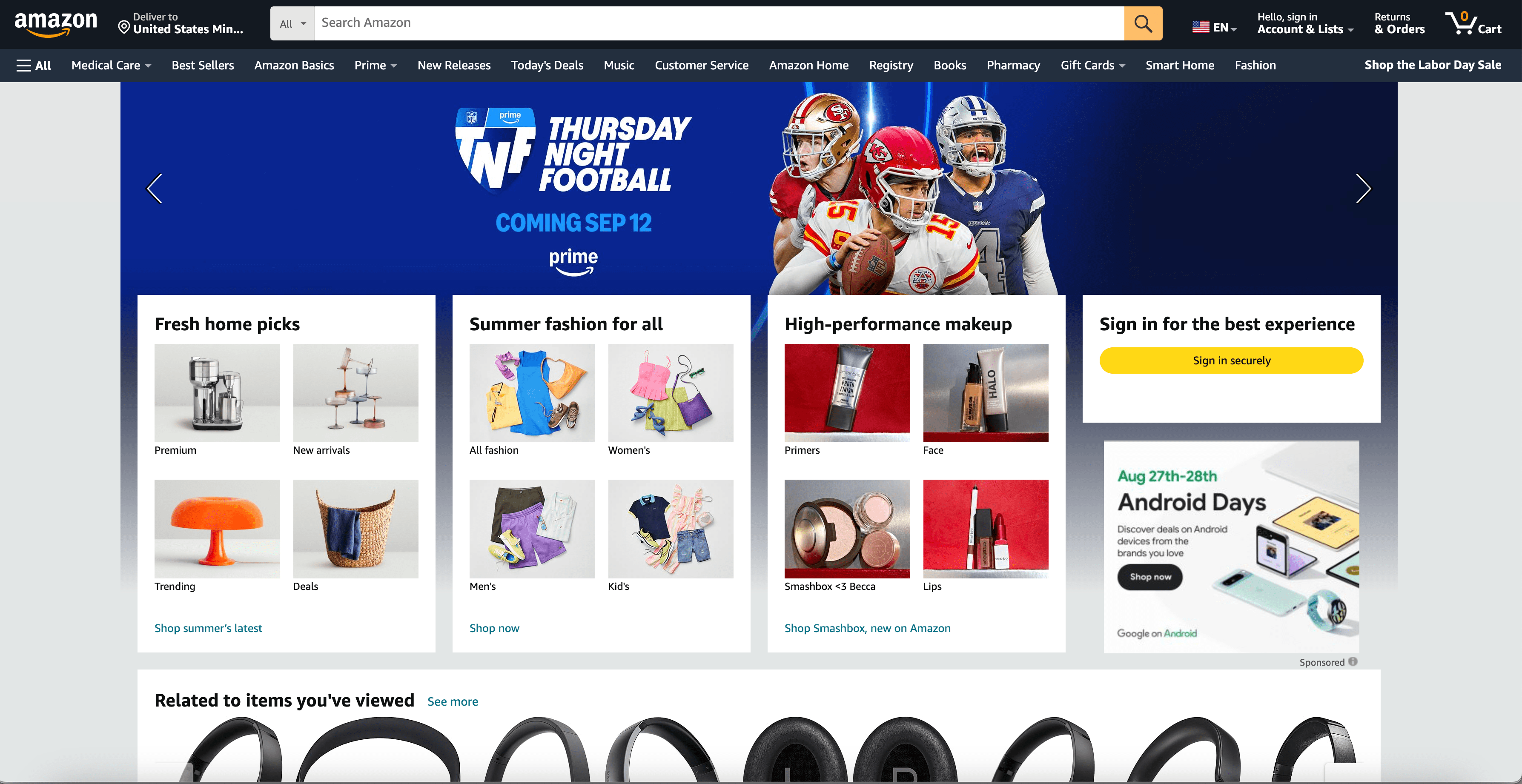
Step 3: Copy the Amazon Product URL
When you’ve found the product, copy its URL from the address bar at the top of your browser. This URL contains all the information Ecopy needs to fetch the product details and import them into your Shopify store.
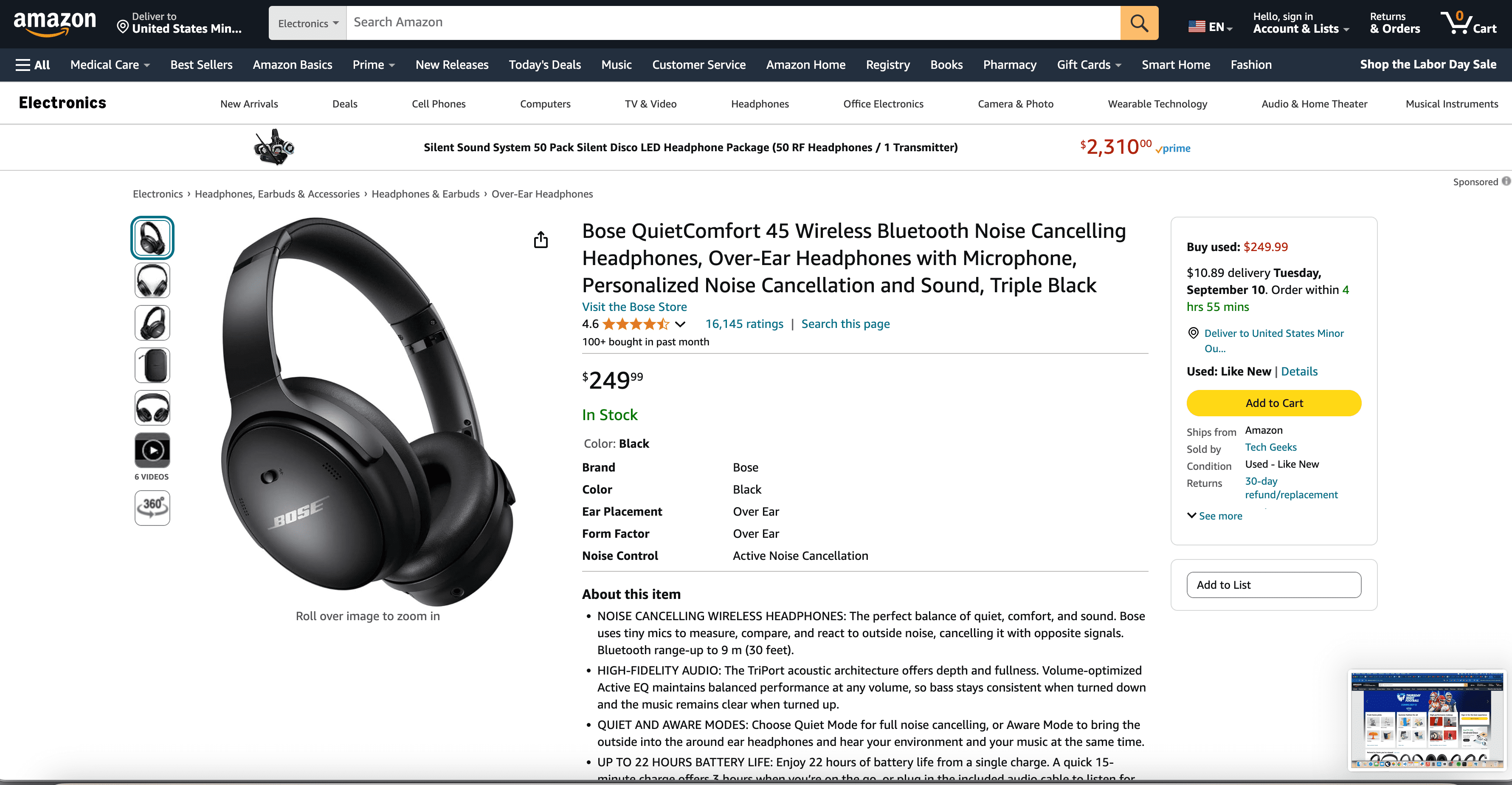
Step 4: Paste the URL into Ecopy
Go back to your Shopify store and open the Ecopy app. You’ll see a simple interface with a field where you can paste the Amazon product URL. Paste the URL into this field and click the "Import" button.
Step 5: Review and Customize the Product Details
Ecopy will automatically pull the product’s information, including images, descriptions, prices, and more. You’ll have the option to review and customize these details before adding the product to your store. This is a great opportunity to adjust the product title, set your preferred pricing, and ensure the descriptions align with your brand’s voice.
Step 6: Publish the Product to Your Shopify Store
Once you’re satisfied with the product details, click the "Publish" button. The product will be added to your Shopify store’s inventory, ready for customers to purchase.
Benefits of Using Ecopy for Product Imports
- Time Efficiency: Import products in seconds, freeing up more time to focus on marketing and growing your business.
- Accuracy: Ecopy ensures that all product details are imported correctly, reducing the risk of errors.
- Scalability: Easily expand your product offerings by importing from multiple platforms, not just Amazon.
Ecopy is an invaluable tool for Shopify store owners looking to streamline their product import process. With just one click, you can bring a world of products from Amazon into your store, enhancing your inventory and staying ahead of the competition.
Final Thoughts
By following this guide, you’ll be well on your way to optimizing your Shopify store’s inventory management. Keep an eye on our blog for more tips and tricks on making the most of your e-commerce business!
