How to Import Products from Etsy to Shopify in One Click

Expanding your e-commerce business has never been easier. With the eCopy app, you can effortlessly import products from Etsy to your Shopify store in just one click. No need for complex CSV files or manual data entry. Here's how you can do it.
Step 1: Copy the Etsy Product URL
The first step is to find the product you want to import from Etsy. Simply navigate to the product page on Etsy and copy the URL from your browser's address bar.
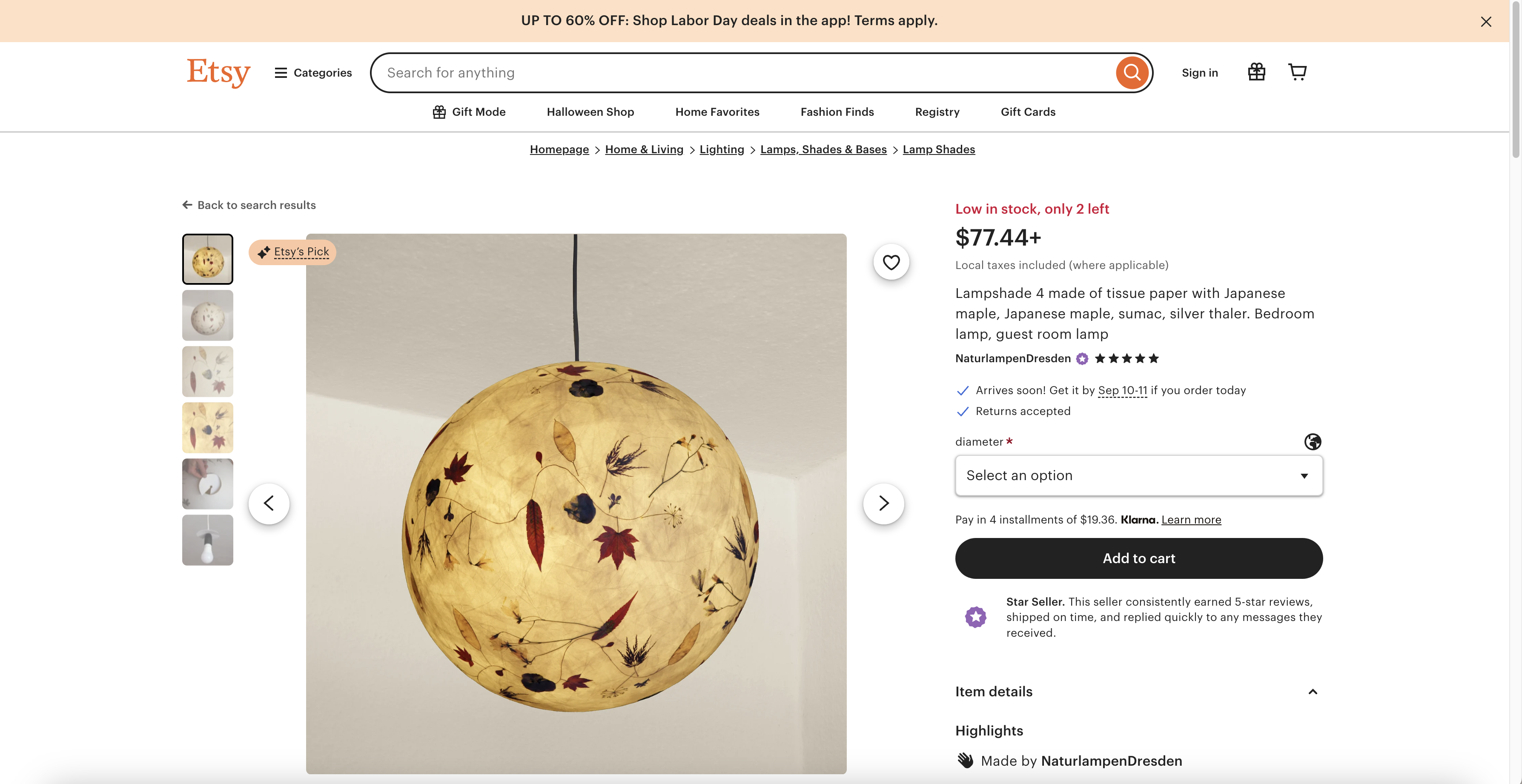
Step 2: Paste the URL into eCopy
Next, head over to the eCopy app. In the import section, paste the Etsy product URL into the provided field and click the "Import" button.
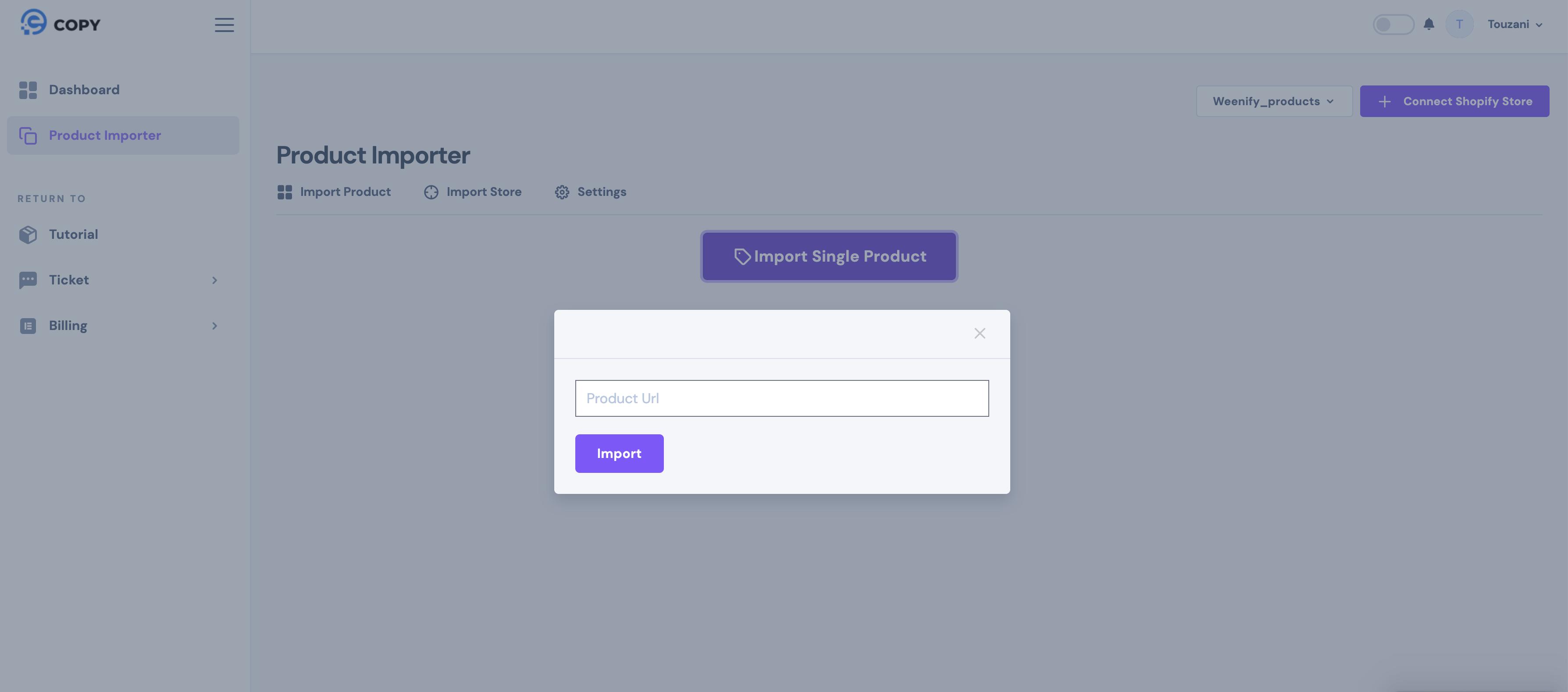
Step 3: Review the Imported Product
eCopy will automatically import the product along with all its details, including the title, description, price, images, and variants. You can review the product within eCopy to make any necessary adjustments before adding it to your Shopify store.
Step 4: Publish the Product on Shopify
Once you’re satisfied with the imported product details, you can easily publish it directly to your Shopify store from eCopy. The product will appear on your Shopify store, ready for sale, without any manual data entry required.
Why Use eCopy?
eCopy simplifies the process of managing your e-commerce store by allowing you to import products from various platforms like Etsy, Amazon, and other Shopify stores with just a few clicks. It saves you time, reduces errors, and helps you scale your business more efficiently.
Try eCopy today and enjoy a 2-day free trial to see how it can transform your product management process.
